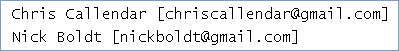Update Site
 | http://beyondcvs.sourceforge.net/update/0.8.x/ |
- Inside Eclipse (3.4 or 3.5), go to the Help > Install New Software... Menu
- Click on the Add button, and enter in the above update site URL

- Select the features that you want to install. The Eclipse External Tools Feature is the main feature that has support for comparing files with CVS. Choose either the Eclipse External Tools - Beyond Compare Subclipse Feature or the Eclipse External Tools - Beyond Compare Subversive Feature if you want SVN support. The Subclipse or Subversive plug-in is required.

- Click finish and follow the instructions. Restarting Eclipse is recommended.
Back to the Main Page.
Contact Info